|
Advanced Settings Available to Meal Coordinators JULY 24, 2018 / ADINA BAILEY / 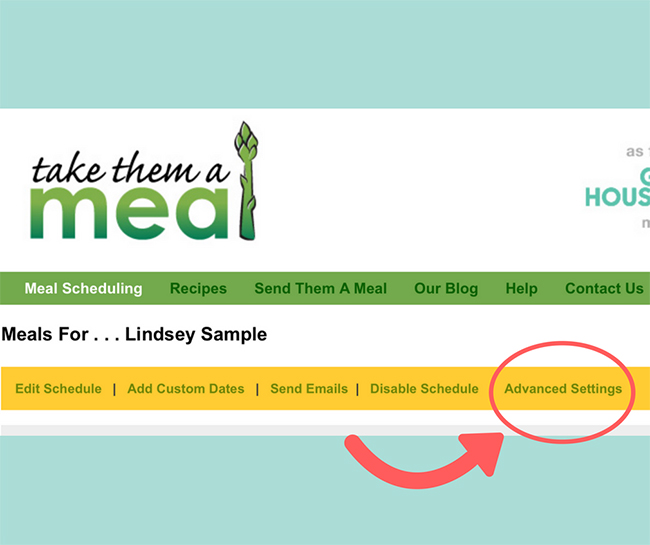
We realized recently that our site has some handy tools and tricks for those of you who are coordinating meal schedules for a friend - but many of you don't know about them. We want to get these helpful tips into your hands in case they would be helpful as you care for your friends.
There are multiple ways to customize your meal schedules to best meet your needs as well as those of your meal providers.
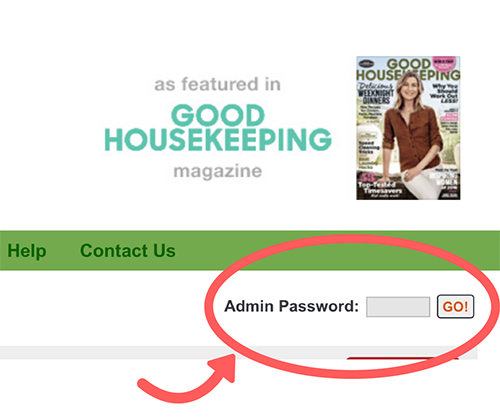
Once you are logged into the meal schedule you are coordinating using your administrative password (just enter your administrative password in the upper right corner of the meal schedule page), several features show up on the gold bar at the top of the meal schedule.
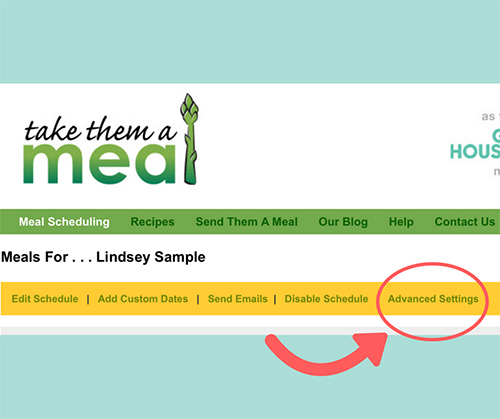
One option that you may have never checked out before is "Advanced Settings". Click on "Advanced Settings" to see all of the ways you can customize a meal schedule you've created.
Here are some FANTASTIC options available to you as a meal coordinator (followed by a screen shot of how it will look on your computer):
While the default settings on our site are there to help in most situations, we realize that sometimes there are exceptions and a little customization will help our meal coordinators. If you didn't know about our "Advanced Settings", we hope they will be helpful to you.
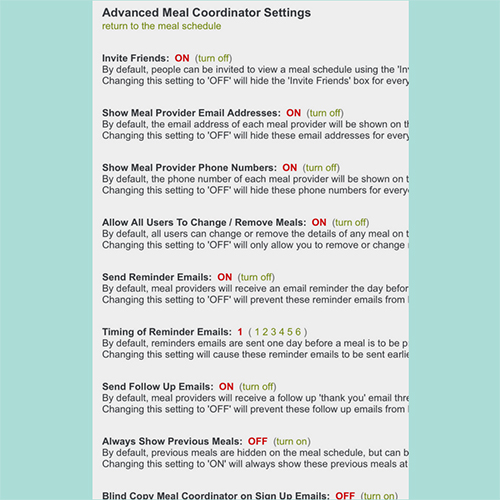 Read other recent articles by Adina Bailey:
 |
Welcome! We're thrilled you stopped by. Our own joys and sorrows have taught us that a well-timed meal delivered by a friend is one of the best gifts imaginable. In this space, we share our favorite recipes to take to friends, meal-taking tips, and other ways to care for those who are dear to you. Helpful Posts
Recent Posts...
|






